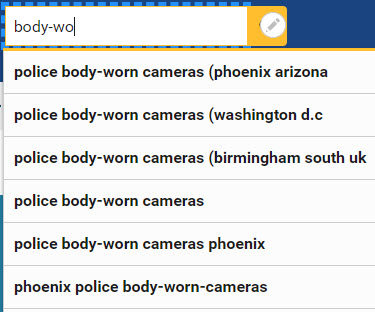There are two ways to search for rated programs or practices on CrimeSolutions:
- Program and practice lists – best for use when you want to view a list of programs based on a set of selected variables such as ratings, target population, program time, ages addressed, and broad topic areas.
- Site search – best for use when searching for a specific program when you know its name, or finding programs and practices related to a very specific topic, for example “body-worn cameras.”
Not all programs and practices receive a rating. Learn how to search lists of inconclusive, on-hold, and screened out programs and practices.
Program and Practice Lists
CrimeSolutions presents lists of programs and practices that can be filtered in multiple ways and searched by keyword. These lists include:
- Find Rated Programs
- Find Rated Practices
- Lists by topic – lists that include programs and practices determined to fit within a specific topic area. For example, see the Pretrial topic page, or any of the topics listed on the main topics page.
From a program or practice list, you can select from up to 13 different filters and apply a keyword search in the same action. Each filter is a dropdown that allows you to select one option per filter. The table below lists and describes each of the available filters.
| Filter | Appears In | Description |
|---|---|---|
| Evidence Rating | Programs and Practices | Select to view interventions with a specific evidence rating. For practices, this filter will show practices with any outcome assigned the selected rating. |
| Extent of Evidence | Programs and Practices | Select to view interventions with ratings based on one study or multiple studies. |
| Topic | Programs and Practices | Select from a list of predetermined topics to see interventions determined to fall within that area. |
| Program Type | Programs and Practices | Select from a list of 65 program types. |
| Setting (delivery) | Programs and Practices | Select to view interventions based on where they are delivered (e.g., schools, courts, workplace). |
| Geography | Programs only | Select to view interventions based on if they are in a rural, urban, suburban, or tribal area. |
| Race/Ethnicity | Programs and Practices | Select to view interventions that focus on a specific race or ethnicity. |
| Minimum and Maximum Age | Programs and Practices | Enter a minimum and/or maximum age in these separate fields to view interventions targeting an age group. |
| Gender | Programs and Practices | Select to view interventions focused on a specific gender. |
| Targeted Population | Programs and Practices | Select to view interventions focused on a specific population (e.g., families, gang members, high risk offenders). |
| Randomized Controlled Trial | Programs only | Select to view programs that include in the evidence base at least 1 study that (1) allocates groups via a valid random assignment procedure; and (2) is rated highly for overall design quality by CrimeSolutions Study Reviewers and (3) has outcome evidence consistent with the overall program rating. |
| Multisite | Programs only | Select to view programs that have 1) at more than one site within a single study or 2) in more than one site across multiple studies. ` |
- Academic Skills Enhancement
- Alcohol and Drug Therapy/Treatment
- Alcohol and Drug Prevention
- Aftercare/Reentry
- Afterschool/Recreation
- Alternatives to Detention
- Alternatives to Incarceration
- Art-Based Programs
- Alternative School
- Boot Camps
- Bullying Prevention/Intervention
- Children Exposed to Violence
- Classroom Curricula
- Cognitive Behavioral Treatment
- Commercial Sexual Exploitation/Human Trafficking Prevention/Intervention
- Community and Problem Oriented Policing
- Community Awareness/Mobilization
- Community Courts
- Community Crime Prevention
- Conflict Resolution/Interpersonal Skills
- Court Processing
- Crime Prevention Through Environmental Design/Design Against Crime
- Crisis Intervention/Response
- Day/Evening Treatment
- Diversion
- Domestic Violence Court
- Drug Court
- DUI/DWI Courts
- Electronic Monitoring
- Family Court
- Family Therapy
- Foot Patrol
- Gang Prevention/Intervention
- Gender-Specific Programming
- General deterrence
- Group Home
- Group Therapy
- Gun Court
- Home Confinement with or without Electronic Monitoring
- Hot Spots Policing
- Individual Therapy
- Leadership and Youth Development
- Mental Health Court
- Mentoring
- Motivational Interviewing
- Neighborhood Watch
- Parent Training
- Probation/Parole Services
- Reentry Court
- Reminders/Notifications
- Residential Treatment Center
- Restorative Justice
- School/Classroom Environment
- Shelter Care
- Situational Crime Prevention
- Teen/Youth Court
- Specific deterrence
- Therapeutic Communities
- Truancy Prevention
- Victim Programs
- Violence Prevention
- Vocational/Job Training
- Weed and Seed Programs
- Wilderness Camp
- Wraparound/Case Management
Site Search
Site search can be found at the top right of every page and functions similarly to search boxes you are used to on many sites. It searches all the content based on the words or phrases that you enter.
Site search on CrimeSolutions offers type-ahead suggestions using program and practice titles. Once you begin typing, the search box will suggest programs and practice titles based on your entry. For example, typing “body-worn” will return a list suggested program and practice titles related to body-worn cameras.
Site search results will return program and practice profile pages, along with any other page on CrimeSolutions that include the terms entered.
Search results can be filtered to show all results, only program profiles, or only practice profiles and sorted by relevance or date.
Refining Site Search
- Getting Started
- Capitalization
- Common Words
- Date Sort
- Numbers
- Widening Your Search
- Refining Your Search
- Advanced Search Operators
- Advanced Search Tool
Getting Started with Search
To search for a document, type a few descriptive words in the search box, and press the Enter key or click the search button. A results page appears with a list of results related to your search terms. To broaden or restrict the search, include fewer or more terms. You do not need to include "and" between the terms. For example, to search for promising initiatives pdf documents, type the following:
| promising initiatives file format: pdf |
Capitalization
Searches are not case sensitive. All letters, regardless of how you enter them, are handled as lower case. For example, searches for "operation ceasefire," "Operation Ceasefire," and "operation Ceasefire" return the same results.
Common Words
Because they tend to slow down your search without improving the results, Google Custom Search Engine ignores some terms, including common words and characters, such as "where" and "how" when used in conjunction with other search terms.
If a common word is essential to getting the results you want, use quotation marks. For example, to search for the phrase police who enclose in quotes. Type "police who" into the search box.
Date Sort
By default, results are sorted by relevance, with the most relevant result appearing at the top of the page. If you want to sort by date instead, click the dropdown to the right of Sort by: and select Date. The most recent result appears at the top of the page and the date is returned in the results. Results that do not contain dates are displayed at the end and are sorted by relevance.
Numbers
When you search for numbers, do not use exponential numbers, such as "1e10," or negative integers, such as "-12."
Numbers that are separated by commas are treated as separate figures, not fractional numbers; that is, the comma is treated as a term separator, not a decimal separator. For example, if you type "3,75", the search query is treated as a search for two separate terms, "3" and "75", not the decimal fraction, "three and three quarters." Commas that separate every three digits are ignored and are not necessary. For example, both "10,000" and "10000" are treated alike.
Widening Your Search
You can expand your search by using the OR operator. To retrieve pages that include either word A or word B, use an uppercase OR between terms. For example, to search for cyber crime or hate crime, type the following:
| cyber OR hate crime | Search |
The pipe (|) operator can also be used in place of “OR.”. For example, to search for a publication for either Corrections or Prosecutions, type the following:
| publication corrections | prosecution |
The parenthesis ( ) operator can also be used to Group multiple terms or search operators to control how the search is executed. For example, to search for state law enforcement or local law enforcement, type the following:
| (state OR local) law enforcement |
Refining Your Search
Refining or narrowing your search is as simple as adding more words to the search terms you have already entered. The refined query returns a subset of the pages that were returned by your original broad query. If that does not get the results that you want, you can also exclude words.
If your search term has more than one meaning, you can focus your search by adding a minus sign ("-") in front of words related to the meaning you want to avoid. Make sure you include a space before the minus sign. You can daisy chain a list of words you want to exclude.
For example, to search for crime but exclude results with property or drugs, type the following query:
| crime -property -drugs |
Advanced Search Operators
Advanced operators are query words that restrict your search to a smaller set of results. When you enter your search query, do not add a space between the search operator and the search terms.